APKTOOL
A tool for reverse engineering 3rd party, closed, binary Android apps. It can decode resources to nearly original form and rebuild them after making some modifications; it makes possible to debug smali code step by step. Also it makes working with an app easier because of project-like file structure and automation of some repetitive tasks like building apk, etc.
Some Commands of apktool and their Usage :-
A tool for reverse engineering 3rd party, closed, binary Android apps. It can decode resources to nearly original form and rebuild them after making some modifications; it makes possible to debug smali code step by step. Also it makes working with an app easier because of project-like file structure and automation of some repetitive tasks like building apk, etc.
It is NOT intended for piracy and other non-legal uses. It could be used for localising, adding some features or support for custom platforms, analysing applications and much more.
WHAT YOU NEED
1)Root access
2) files download them from here
WHAT YOU NEED
1)Root access
2) files download them from here
3)Respect
4)Patience
How To Setup APK TOOL
1)Grab the latest version of apktool zip file from above link.
2)extract it to your internalsd/apktool/here.
3)done now use it for decompiling,recompiling modifying apk.
3)done now use it for decompiling,recompiling modifying apk.
Some Commands of apktool and their Usage :-
1.You need to install the file using the " IF " command.
for example-
for example-
"apktool if systemui.apk"
2.You need to decompile or unpack the file by "d" command.
for example-
for example-
"apktool d systemui.apk"
3.You need to Recompile or repack the file by "b" command.
"apktool b systemui.apk"
"apktool b systemui.apk"
Tip - Don't Forget To Sign The modified apk file
Credits
I am only Providing this information to you.
Me [ https://www.facebook.com/developerace]
XDA-Developers
APK-TOOL Developers
Me [ https://www.facebook.com/developerace]
XDA-Developers
APK-TOOL Developers
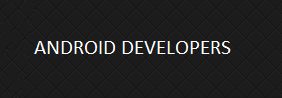











0 comments:
Post a Comment