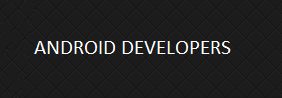HI,
YOU GUYS HAVE BEEN ENCOUNTERED ERROR 4032 IN SP FLASH TOOLS WHILE FLASHING STOCK ROM.MAXIMUM PEOPLE HANDLE THOSE SMARTPHONE TO SERVICE CENTRE...
BUT NOW GET READY TO REPAIR IT AT HOME NOW ITS YOUR TURN TO BE A DEVELOPER
SO LETS START....
THINGS YOU NEED :--
METHOD
1.FIRST MAKE A BACKUP USING MTK DROID TOOLS PROCEDURE HERE
When The Phone Is On, Connect It To Pc. See If Any Notification Of 'Usb Debugging' Comes In Phone, If Not, Go To Settings->About Phone->And Tap Build Number 7 Times To Enable Debugging Options.--> Go Back And Enter Developers Options(In Settings), And Check Usb Debugging On.
2.Now How To Repair Your Hard Brick Mediatek
YOU GUYS HAVE BEEN ENCOUNTERED ERROR 4032 IN SP FLASH TOOLS WHILE FLASHING STOCK ROM.MAXIMUM PEOPLE HANDLE THOSE SMARTPHONE TO SERVICE CENTRE...
BUT NOW GET READY TO REPAIR IT AT HOME NOW ITS YOUR TURN TO BE A DEVELOPER
SO LETS START....
THINGS YOU NEED :--
- MTK MOBILE UNCLE TOOLS
- SMART PHONE FLASHING TOOLS
- MIND
- A ROOTED SMART PHONE
METHOD
1.FIRST MAKE A BACKUP USING MTK DROID TOOLS PROCEDURE HERE
When The Phone Is On, Connect It To Pc. See If Any Notification Of 'Usb Debugging' Comes In Phone, If Not, Go To Settings->About Phone->And Tap Build Number 7 Times To Enable Debugging Options.--> Go Back And Enter Developers Options(In Settings), And Check Usb Debugging On.
- Now Run Mtk Driod Tools And It Will Detect Phone.
- In Mtk Droid Tools, Click 'Root, Backup And Recovery' Tab.
- Click 'To Process File ROM_ From Flash Tool.
- Locate The File You Got From Read Back.
- Say No To Make CWM Recovery Automatically And Cancel To Choose A Recovery For Similar Phone.
- Now Wait Again.-->Once Done, You Will Get Your Sp Flashable Backup In MTK Driod Tools/Backup.
- Read Back Complete.
2.Now How To Repair Your Hard Brick Mediatek
1.load your stock rom's scatter file
2. Now navigate to location tab in sp tools
3.double click it now a popup will appear now navigate to your mtk droid tool backup place and select the preloader bin file
4.now use firmware upgrade instead of download.now it will do flashing
5.and fixed congo
note:-- u may need to install mt65xx driver again
download section:-
MTK DROID TOOLS:-click here
SP tools download ->click here (download latest one)