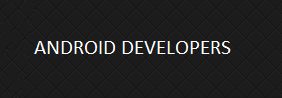A severe security vulnerability
has been discovered in the CloudFlare content delivery network that has caused
big-name websites to expose private session keys and other sensitive data.
CloudFlare, a content delivery network (CDN) and web security provider that helps optimize safety and performance of over 5.5 Million websites on the Internet, is warning its customers of the critical bug that could have exposed a range of sensitive information, including passwords, and cookies and tokens used to authenticate users.
Dubbed Cloudbleed, the nasty flaw is named after the Heartbleed bug that was discovered in 2014, but believed to be worse than Heartbleed.
The vulnerability is so severe that it not only affects websites on the CloudFlare network but affects mobile apps as well.
CloudFlare, a content delivery network (CDN) and web security provider that helps optimize safety and performance of over 5.5 Million websites on the Internet, is warning its customers of the critical bug that could have exposed a range of sensitive information, including passwords, and cookies and tokens used to authenticate users.
Dubbed Cloudbleed, the nasty flaw is named after the Heartbleed bug that was discovered in 2014, but believed to be worse than Heartbleed.
The vulnerability is so severe that it not only affects websites on the CloudFlare network but affects mobile apps as well.
What exactly is "Cloudbleed," how it works, how are you affected by this bug, and how you can protect yourself? Let's figure it out.
What is Cloudbleed?
Discovered by Google Project Zero security researcher Tavis Ormandy over a week ago, Cloudbleed is a major flaw in the Cloudflare Internet infrastructure service that causes the leakage of private session keys and other sensitive information across websites hosted behind Cloudflare.
CloudFlare acts as a proxy between the user and web server, which caches content for websites that sits behind its global network and lowers the number of requests to the original host server by parsing content through Cloudflare’s edge servers for optimization and security.
Almost a week ago, Ormandy discovered a buffer overflow issue with Cloudflare's edge servers that were running past the end of a buffer and were returning memory containing private data like HTTP cookies, authentication tokens, and HTTP POST bodies, with some of the leaked data already cached by search engines.
Here's How Serious is Cloudbleed:
"I'm finding private messages from major dating sites, full
messages from a well-known chat service, online password manager data, frames
from adult video sites, hotel bookings," Ormandy wrote in a blog post that
was also published Thursday. "We're talking full HTTPS requests, client IP
addresses, full responses, cookies, passwords, keys, data, everything."
According to Ormandy, Cloudflare had code in its "ScrapeShield"
feature that did something similar to this:
int Length = ObfuscateEmailAddressesInHtml(&OutputBuffer,
CachedPage);
write(fd, OutputBuffer, Length);
write(fd, OutputBuffer, Length);
But the company was not checking if the obfuscation parsers
returned a negative value because of malicious HTML.
The Cloudflare's "ScrapeShield" feature parses and obfuscates HTML, but since reverse proxies are shared among customers, it would affect all CloudFlare customers.
The Cloudflare's "ScrapeShield" feature parses and obfuscates HTML, but since reverse proxies are shared among customers, it would affect all CloudFlare customers.
Ormandy contacted Cloudflare and reported it about his findings. The company identified the cause of the issue, and immediately disabled 3 minor Cloudflare features — Email obfuscation, Server-side Excludes, as well as Automatic HTTPS Rewrites — that were using the same HTML parser chain, which was causing the leakage.
Ormandy observed encryption keys, passwords, cookies, chunks of POST data, and HTTPS requests for the other leading Cloudflare-hosted websites from other users and immediately contacted Cloudflare.
Since CloudFlare patched the issue but did not notify customers by Wednesday of the data leak issue, Ormandy made public his findings on Thursday, following Project Zero's seven-day policy for actively exploited attacks.
Following Ormandy's public disclosure of the vulnerability on Thursday, CloudFlare confirmed the flaw, ensuring its customers that their SSL private keys were not leaked.
"Cloudflare has always terminated SSL connections through
an isolated instance of NGINX that was not affected by this bug,"
Cloudflare CTO John Graham-Cumming wrote in a blog post. "The
bug was serious because the leaked memory could contain private information and
because it had been cached by search engines."
"We are disclosing this problem now as we are satisfied
that search engine caches have now been cleared of sensitive information,"
he added. "We have also not discovered any evidence of malicious exploits
of the bug or other reports of its existence."
The Root Cause of Cloudbleed:
The root cause of the Cloudbleed vulnerability was that "reaching the end of a buffer was checked using the equality operator and a pointer was able to step past the end of the buffer."
"Had the check been done using >= instead of == jumping over the buffer end would have been caught," said Cumming.
Cloudflare has also confirmed that the greatest period of impact was between February 13 and February 18 with almost one in every 3,300,000 HTTP requests via Cloudflare potentially resulting in memory leakage, which is about 0.00003% of requests.
However, the researcher argued that the DNS provider was double-dealing, claiming that the Cloudbleed vulnerability had existed for months, based on Google's cached data.
How Does Cloudbleed Affect You?
There are a large number of Cloudflare's services and websites that use parsing HTML pages and modify them through the Cloudflare's edge servers.
Even if you do not use CloudFlare directly, that does not mean that you are spared. There is always a chance that websites you visit and web services you use may have been affected, leaking your data as well.
Of course, if you are using Cloudflare services in front of your site, the flaw could impact you, exposing sensitive information that flowed between your servers and end-users through CloudFlare's proxies.
While CloudFlare's service was rapidly patched the bug and has said the actual impact is relatively minor, data was leaking constantly before this — for months.
Some of this leaked data were publicly cached in search engines such as Google, Bing, Yahoo, who now removed it, but some engines like DuckDuckGo still host those data.
Also, other leaked data might exist in other services and caches throughout the Web, which is impossible to delete across all of these locations.
Cloudbleed Also Affects Mobile Apps
Cloudbleed also affects mobile apps, because, in many cases, the apps are designed to make use of the same backends as browsers for content delivery and HTTPS (SSL/TLS) termination.
Users on YCombinator have confirmed the presence of HTTP header data for apps like Discord, FitBit, and Uber by searching through DuckDuckGo caches with targeted search terms.
In an analysis conducted by NowSecure, the researchers have discovered some 200 iOS apps that identified as using Cloudflare services from a sampling of some 3,500 of the most popular apps on the app store.
There is always a possibility of someone discovering this vulnerability before Tavis, and may have been actively exploiting it, although there is no evidence to support this theory.
Some of the Cloudflare's major customers affected by the vulnerability included Uber, 1Password, FitBit, and OKCupid. However, in a blog post published by 1Password, the company assured its users that no sensitive data was exposed because the service was encrypted in transit.
However, a list of websites that have potentially been impacted by this bug has been published by a user, who go by the name of 'pirate,' on GitHub, which also included CoinBase, 4Chan, BitPay, DigitalOcean, Medium, ProductHunt, Transferwise, The Pirate Bay, Extra Torrent, BitDefender, Pastebin, Zoho, Feedly, Ashley Madison, Bleeping Computer, The Register, and many more.
Since CloudFlare does not yet provide the list of affected services, bear in mind that this is not a comprehensive list.
What should You do about the Cloudbleed bug?
Online users are strongly recommended to reset their passwords for all accounts in case you have reused the same passwords on every site, as well as monitor account activity closely as cleanup is underway.
Moreover, customers who are using Cloudflare for their websites are advised to force a password change for all of their users.
Update: Uber representative reached out to me via an email and said their investigation revealed that the CloudBleed bug exposed no passwords of their customers. Here's the statement provided by Uber:
"Very little Uber traffic actually goes through Cloudflare, so only a handful of tokens were involved and have since been changed. Passwords were not exposed."
Meanwhile, DuckDuckGo spokesperson also reached out to The Hacker News and said the search engine has removed the leaked data from DuckDuckGo.